How can you protect yourself against ransomware attacks?
Explore the world of ransomware. Discover the types, impacts, and evolving tactics of ransomware attacks. Learn practical steps and proactive cybersecurity measures to safeguard your data, mitigate risks, and create a resilient defence against it.
Ransomware is malicious software designed to block access to a computer system or files until the ransom is paid to the attackers. It typically encrypts the victim's files, making them inaccessible, and the attackers demand payment in exchange for providing the decryption key.
The growing threat of ransomware attacks is a significant concern in cybersecurity. Attackers often target individuals, businesses, and even government entities. Ransomware attacks have become more sophisticated, employing advanced techniques and tactics to evade detection and maximize their impact. Cybercriminals may use leaked credentials, phishing emails, and malicious websites, or exploit vulnerabilities in software to deliver ransomware to victims' systems.
The consequences of a successful ransomware attack can be severe, leading to data loss, financial losses, and damage to an organization's reputation. As technology advances and attackers find new ways to exploit vulnerabilities, the threat of ransomware remains a persistent and evolving challenge for cybersecurity professionals and organizations worldwide. It emphasizes the importance of robust cybersecurity measures, regular backups, and user awareness to mitigate the risk of falling victim to ransomware attacks.
1. Why is it important to take proactive measures against ransomware attacks?
Ransomware has significant and varied consequences for individuals and businesses, including data loss, service disruptions, financial burdens, and harm to reputation.
Protecting yourself and implementing security measures such as backups is important so you can prevent data losses. Ransomware encrypts and locks your files, making them inaccessible. With backups in place, you can avoid losing important data, such as family photos, documents, and other valuable files in case of an attack. Businesses can lose critical data, customer information, financial records, and intellectual property, which can lead to legal as well as compliance issues. Individuals may also find it challenging and time-consuming to recover personal files.
Attackers demand ransom from the victim. But, paying the ransom is a risky move, that does not guarantee the retrieval of your files. The financial costs for businesses can be huge and include the ransom payment, costs associated with system restoration, potential legal fees and expenses connected to reputation management. Investing in reliable EDR/XDR software (endpoint detection and response/extended detection and response) and keeping your operating system up-to-date helps increase your security to prevent potential attacks.
Ransomware attacks can compromise personal and sensitive information and can lead to identity theft and unauthorized access to confidential data. Using strong, unique passwords and enabling two-factor authentication, adds an extra layer of protection.
Ransomware attacks can disrupt your daily activities, locking you out of your files or your device and causing inconvenience. Ransomware-induced downtime can be crippling for businesses and may lead to halted operations and loss of productivity. Securing your system with a firewall, anti-malware tools, and keeping software updated, can help prevent these disruptions and preserve your productivity. Read more about why digital productivity is important here.
Experiencing a ransomware attack can severely damage a business's reputation, eroding the trust of the customers. Clients and customers may lose confidence in an organization's ability to protect sensitive information. Implementing proactive cybersecurity measures showcases a dedication to security commitment, helping maintain trust and a reliable brand image. Being aware of the latest threats, educating yourself and staying informed about best security practices helps you stay ahead of potential ransomware attacks.
Ransomware not only incurs financial costs but also results in emotional distress, loss of trust, and potential long-term consequences for individuals and businesses. Taking a proactive cybersecurity approach, including education, regular backups, and robust security measures, is essential to mitigate these impacts. These actions collectively create a resilient defence against ransomware, promoting a secure digital environment for individuals and businesses alike.
Read more about how to defend yourself against a ransomware attack in the next paragraphs.
2. What are the different types of ransomware attacks?
There are different types of ransomware attacks, each with its unique characteristics and methods. The most common ones are:
Encrypting ransomware - the most traditional form of ransomware that encrypts the victim's files and renders them inaccessible without the decryption key, owned by the attackers. They demand a ransom to be paid in exchange for the decryption key. Double extortion ransomware uses encryption coupled with the risk of data exposure. Attackers encrypt files and threaten to disclose sensitive data unless the ransom is paid. The aim is to coerce victims with the dual threat of data loss and public exposure.
Locker ransomware which locks the victim out of their operating system or specific program. The goal is to extort money in exchange for access to the operating system. Contrary to encrypting malware, locker ransomware usually leaves data intact.
Scareware displays misleading pop-up messages, falsely indicating system infections. It tricks users into purchasing fake EDR/XDR solutions. Exploiting fear, it coerces users into unnecessary payments for non-existent security solutions.
Doxware that instead of encrypting files threatens to publish sensitive information or business data, unless the ransom is paid. Attackers try forcing the victims to pay to prevent the release of the information.

Mobile ransomware targets mobile devices, commonly infiltrating through malicious apps or links, aiming to lock the device or encrypt the files stored on it. Its objective is to extort money from the owner of the device.
Ransomworms quickly spread through networks, encrypting or locking numerous devices that are linked to the same network. Its objective is to extort payments on a larger scale by infecting multiple systems within an organization.
Cryptojacking involves using the victim's computing resources to mine cryptocurrency without their knowledge. The goal is, of course, financial gain.
It's crucial to stay updated on evolving ransomware tactics and enforce strong security practices for defence against all types of ransomware attacks.
3. What are the essential cybersecurity practices preventing ransomware attacks?
Defending yourself against ransomware involves adopting a proactive cybersecurity approach. As previously mentioned it is important you regularly back up your data and ensure that backups are not accessible from the network to prevent them from being compromised during a cyber attack. You should keep your operating systems, applications and software up-to-date with the latest security patches. The easiest way to achieve this is by enabling automatic updates to ensure timely protection.
Installing an EDR/XDR and anti-malware software on all your devices and regularly scanning them is a must. Being aware that ransomware is an issue and educating yourself about the risks that phishing emails, opening suspicious links and downloading attachments bring is equally important. Generally, staying informed and vigilant about cybersecurity and cyber threats enhances overall resilience.
Set up firewalls, to watch and control the flow of data in and out of your computer network. Only allow necessary computers and devices to connect to your network and use a strong password for your Wi-Fi. For extra security when working from afar, use virtual private networks (VPNs) to create safe online paths.

Disable macros in Microsoft Office programs, because many ransomware attacks leverage malicious macros as a point of entry into your system. Encrypt your sensitive data and enable multi-factor authentication when possible, to add an extra layer of security to your systems and accounts.
Having a well-defined plan for responding to a ransomware attack is essential for you to be able to effectively respond to it. Read more in the next paragraphs.
4. The importance of data backup in case of a ransomware attack
Data backups are crucial for safeguarding your data, with or without a ransomware attack. But, in case an attack does happen they are a lifeline to your data. In the event of a ransomware attack or any other data loss incident, having a data backup enables you to simply recover your files and restore your system to a previous state. You must keep data backups separately stored, so you have a way to recover your data which the attackers are not able to reach. Ideally, you should also encrypt your backups.
As a business, in case anything happens to your data, backups contribute to minimizing downtime and help continue operations quickly, reducing the impact on productivity and your reputation. Finally, backups also provide peace of mind knowing that your data is secure.
When creating backups keep in mind the 3-2-1 data backup rule, which is widely recognized as a best practice in data backup strategy. What does 3-2-1 data backup mean? Maintain three copies of your data - an original and two backups. Store copies in two different locations, which can protect against physical damage or loss in one location. Keep at least one backup offsite to safeguard against physical disasters or issues at the main location.
But where can you store your backups to keep them safe? When it comes to choosing a secure and reliable solution for data storage and data backup, Koofr cloud storage stands out as an excellent option. Koofr is a secure cloud storage solution that offers a reliable location for your data backup. It offers versioning, allowing you to keep multiple versions of your files. If your file is corrupted by ransomware, you can easily revert to a previous version. It has robust encryption mechanisms, making sure your data is secure during transmission and storage. Additionally, it also offers Koofr Vault, offering you a way to encrypt and store your most sensitive data in the cloud.
5. Incident response plan in case of a ransomware attack
As previously mentioned, it's crucial to have a clear strategy in place to respond effectively to a ransomware attack. Key steps that should be included are:
- detecting signs of a ransomware attack (for example unusual network activity or alerts from security systems)
- isolating infected devices or systems to prevent the ransomware from spreading
- identifying and removing the ransomware from affected systems
- restoring data and systems from secure and unaffected backups
- monitoring to ensure that the ransomware has truly been completely removed
An important step that helps combat cybercrime is also to report the ransomware incident to appropriate authorities that handle cybersecurity incidents and can assist. Additionally, you may consider contacting the local police or law enforcement authorities to report the incident. Reporting the incident can provide valuable information, like details about the attack, such as the ransom note, Bitcoin wallet address, and communication with the attackers and can help in identifying them. It also helps understand the tactics used by ransomware attackers and enables the countermeasures to be taken. Ransomware attacks frequently cross borders. Reporting incidents encourages global cooperation among law enforcement agencies and helps foster a safer digital environment. Joint efforts enhance the likelihood of capturing cybercriminals and dismantling criminal networks on a global scale.
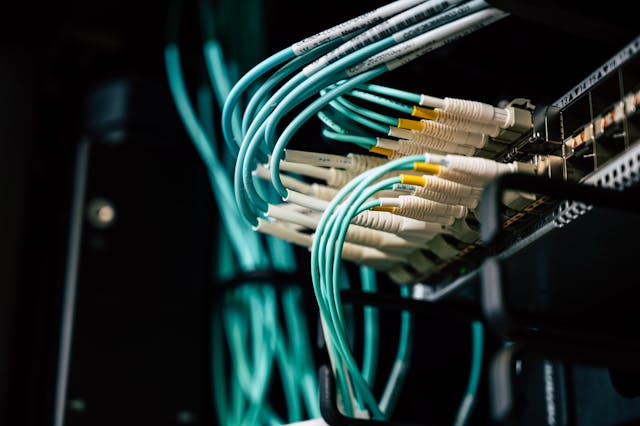
Paying a ransom of any kind in a ransomware attack is discouraged due to several reasons. Firstly, it does not guarantee that you will get a decryption key from the attackers and your data back. Paying ransom funds furthers criminal activity and instead of discouraging it creates an incentive to launch more attacks. It signals to the attackers that you are willing to comply with their extortion and makes you more likely to be targeted again in the future. It may also violate laws and regulations. Even if you pay and successfully retrieve your data, the vulnerabilities that brought on the attack need to be addressed. If they are not, the risk of a future attack remains high. Instead of paying the ransom rather focus on preventive measures.
In conclusion, adopting a proactive approach to cybersecurity, like keeping your software, operating system and security tools up to date, educating yourself on cyber safety and avoiding phishing can prevent a ransomware attack from happening. If a ransomware attack does happen anyway it is extremely important you have your data backed up in a safe location. Consider using Koofr cloud storage to back up your data as a part of your 3-2-1 data backup rule strategy. Develop and implement an incident response plan of steps to take in case an attack does happen. Always avoid paying the ransom to the attackers and cooperate with the cybersecurity authorities to help foster a safer digital environment. Finally, stay informed on the latest cyber threats and best practices on security.
Do you want to know how to defend yourself and your data in case of a ransomware attack? Join us on the Koofr subreddit and discuss your options and best practices!


