5 useful pieces of advice for remote workers
Working from home or someplace that's not a typical office setting? We have some tips and tricks for you.
[Updated April 2020: Video link added.]
Does your living room double as your office? Or perhaps you do your best work far from the city chaos, near a beach, where you can go surfing during our lunch break? Whatever the case, there's no doubt that remote work has its benefits. But to be truly effective, you need to figure out some things and implement certain habits.
Check out our video.
1. Stick to a schedule.

One of the main perks of being a remote worker is the fact that you (in the majority of cases) get to create your own working schedule. You're not losing time for the commute – yay! If you're used to working in the morning, get up and make the most of it. And if you prefer to work in the late afternoon, that's also great. The only important thing here is that you stick to a schedule as much as possible – our brains are wired that way and routine makes (most of) us more productive and organized.
But don't just stick to a daily schedule. Mapping out the entire week is a great way of staying up to date with all your tasks. Keep in mind any meetings and conference calls you have scheduled. It's much better to stack them one after the other and have a large chunk of time after they're over to get some work done.
2. Workspace matters.

Working from your bed? Not the best idea. Our minds need a signal that it's time to work and not the time to relax or sleep. Now, you don't have to wear a shirt and a tie, but lounging in your comfy PJs is not doing your productivity any favours. Keep the same routine you'd have if you were actually going to the office – coffee, shower, getting dressed and then finally sitting at a desk.
Speaking of desks, we recommend you invest some time and money and create a working space in your home. It doesn't have to be an actual office (although those work best) – a dedicated desk that's not being used for anything else will do just fine.
3. Socialize and mix it up a little.

Working from your apartment can be isolating. Make sure you keep in touch with your co-workers about stuff not necessarily related to work, grab lunch or coffee with a friend during the day or after you've stopped working or just simply work from different places every now and then. A cafe, a library, a co-working space nearby … those places can make you feel a lot more social, boosting your motivation.
4. Allow yourself undisturbed time.
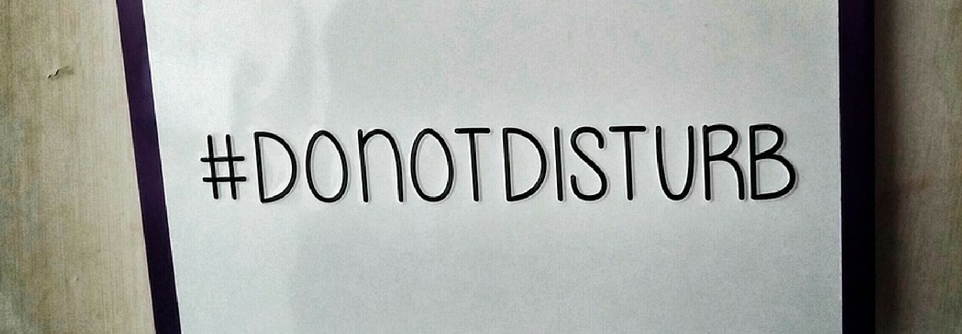
One of the biggest challenges in remote work can be regular disturbances. If you're sitting in an office, people see when you might be too busy to chat or discuss something that's not super important. In remote work, people will message you and perhaps disturb you without knowing they are doing so. Be strict (with them and yourself) and allow some time when you really shouldn't be disturbed.
Mute conversations and put your phone on silent. It's totally fine to have some peace to work on a project and if you're worried that people will be annoyed, let them know in advance that certain times in the day don't work for non-urgent calls and messages.
5. Make the best of the tools available!

We're sure you're very familiar with all the apps, widgets, and plug-ins on the market that makes your remote working possible in the first place. Apps for communicating with your co-workers and clients, video call software to hold meetings, project management tools to keep track of the progress on projects, etc. May we suggest addition to your arsenal of tools? Koofr cloud storage can make your working life easier. Why?
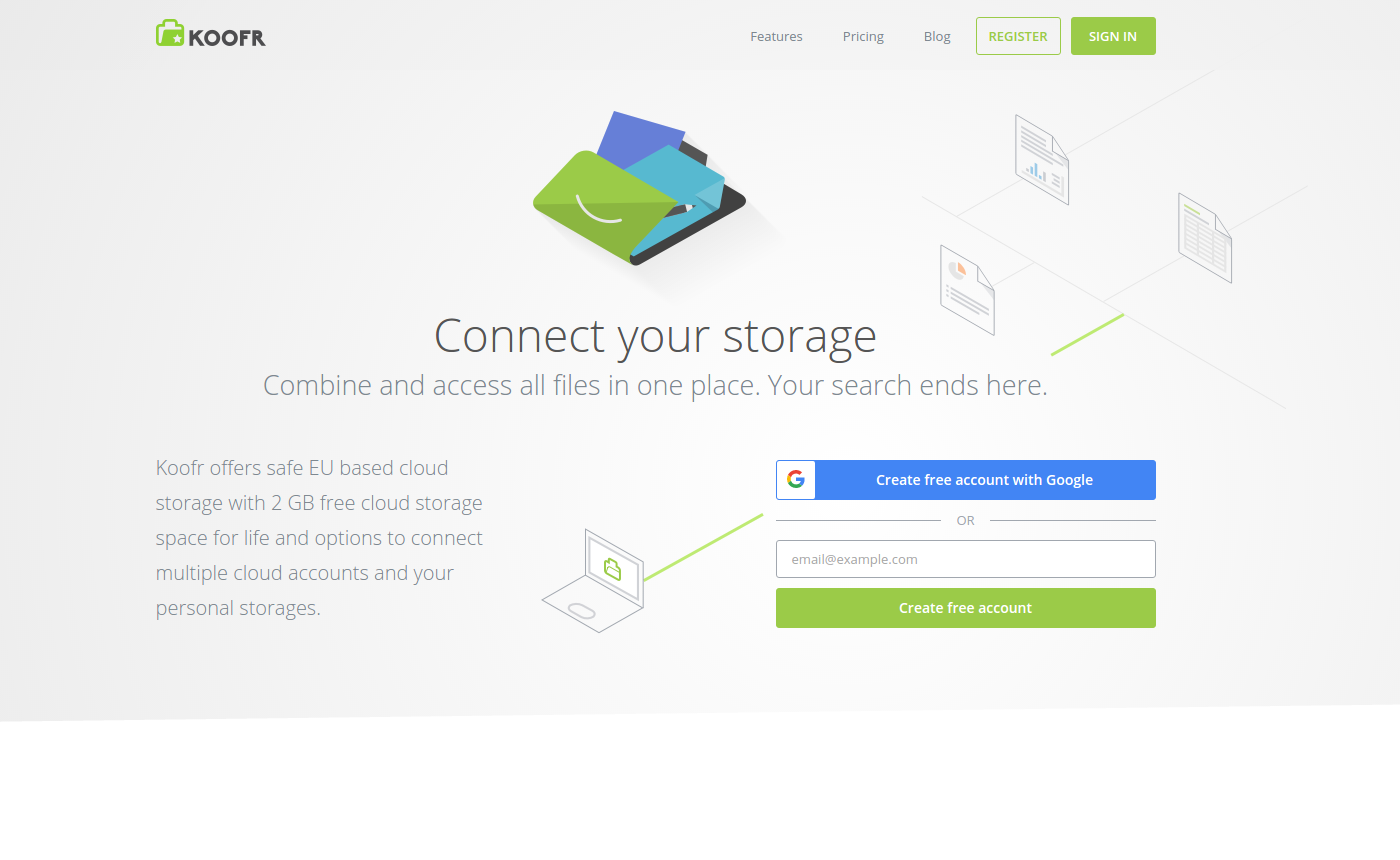
- It helps you share files fast and simple with just a few clicks.
- It makes sure your files don't disappear if your computer breaks down – back them up with Koofr.
- It let's other people upload files for you directly into your account with the handy Receive files function.
At this point, you might be thinking »But I already have cloud storage accounts with other providers.« Well, we saved the best for last - Koofr cloud storage connects all your cloud storage accounts in one place! Yes, if a client insists on sending files to your Dropbox and you prefer to use Google Drive for the rest of your stuff, you can very easily browse through both in Koofr. Awesome, right?

If you think so, we kindly invite you to try out Koofr – the FREE account is created in a blink of an eye. If you need more storage space, you can always upgrade to one of our paying plans.
Want to talk to us? Join us on the Koofr subreddit!


